
du -sh *
'리눅스' 카테고리의 다른 글
| Centos 6.9 yum update error (0) | 2021.05.24 |
|---|---|
| 리눅스 crontab 사용법 (0) | 2021.04.30 |
| 리눅스 중복 프로세스 확인 (0) | 2021.04.30 |
| 시작 프로그램 등록 (0) | 2021.04.30 |
| 리눅스의 logrotate를 이용한 tomcat 로그파일 롤링방법 (0) | 2021.04.30 |

du -sh *
| Centos 6.9 yum update error (0) | 2021.05.24 |
|---|---|
| 리눅스 crontab 사용법 (0) | 2021.04.30 |
| 리눅스 중복 프로세스 확인 (0) | 2021.04.30 |
| 시작 프로그램 등록 (0) | 2021.04.30 |
| 리눅스의 logrotate를 이용한 tomcat 로그파일 롤링방법 (0) | 2021.04.30 |
Centos6 yum update 오류
yum update
Loaded plugins: fastestmirror, security
Setting up Update Process
Determining fastest mirrors
YumRepo Error: All mirror URLs are not using ftp, http[s] or file.
Eg. Invalid release/repo/arch combination/
removing mirrorlist with no valid mirrors: /var/cache/yum/x86_64/6/base/mirrorlist.txt
Error: Cannot find a valid baseurl for repo: base
아래 명령어 입력후 yum update 시 정상작동 한다
| echo https://vault.centos.org/6.10/os/x86_64/ > /var/cache/yum/x86_64/6/base/mirrorlist.txt echo http://vault.centos.org/6.10/extras/x86_64/ > /var/cache/yum/x86_64/6/extras/mirrorlist.txt echo http://vault.centos.org/6.10/updates/x86_64/ > /var/cache/yum/x86_64/6/updates/mirrorlist.txt |
yum -y update
| 리눅스 du 디렉토리별 총 용량 계산 (0) | 2021.06.11 |
|---|---|
| 리눅스 crontab 사용법 (0) | 2021.04.30 |
| 리눅스 중복 프로세스 확인 (0) | 2021.04.30 |
| 시작 프로그램 등록 (0) | 2021.04.30 |
| 리눅스의 logrotate를 이용한 tomcat 로그파일 롤링방법 (0) | 2021.04.30 |
1. 현재 디렉토리에서 특정 단어가 들어간 모든 파일 찾기
find . -type f | xargs grep "Error updating subscription relationship" 2>/dev/null

2. 원하는 파일 찾기
find / -name "찾을파일명" 2>/dev/null

Permission denied 에러가 안나오게 하려면 명령어 뒤에 꼭 2>/dev/null 을 붙여야 한다.
| 시작 프로그램 등록 (0) | 2021.04.30 |
|---|---|
| 리눅스의 logrotate를 이용한 tomcat 로그파일 롤링방법 (0) | 2021.04.30 |
| 현재 디렉토리와 1단계 하위 디렉토리들의 용량 구하기 (0) | 2021.04.30 |
| [centos] pppd vpn 사용법 (0) | 2021.04.30 |
| 리눅스 부팅 모드 변경(GUI, TERMINAL) (0) | 2021.04.30 |
vpn 실행
pppd call haiip
route add -net 0.0.0.0/0 dev ppp0
vpn 종료
pkill pppd
| 시작 프로그램 등록 (0) | 2021.04.30 |
|---|---|
| 리눅스의 logrotate를 이용한 tomcat 로그파일 롤링방법 (0) | 2021.04.30 |
| find 명령어 (0) | 2021.04.30 |
| 현재 디렉토리와 1단계 하위 디렉토리들의 용량 구하기 (0) | 2021.04.30 |
| 리눅스 부팅 모드 변경(GUI, TERMINAL) (0) | 2021.04.30 |
(Terminal 부팅)
systemctl set-default multi-user.target

(GUI 부팅)
systemctl set-default graphical.target
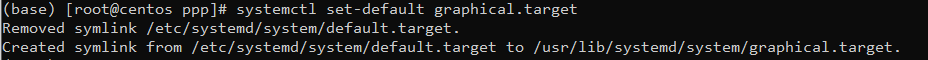
| 시작 프로그램 등록 (0) | 2021.04.30 |
|---|---|
| 리눅스의 logrotate를 이용한 tomcat 로그파일 롤링방법 (0) | 2021.04.30 |
| find 명령어 (0) | 2021.04.30 |
| 현재 디렉토리와 1단계 하위 디렉토리들의 용량 구하기 (0) | 2021.04.30 |
| [centos] pppd vpn 사용법 (0) | 2021.04.30 |